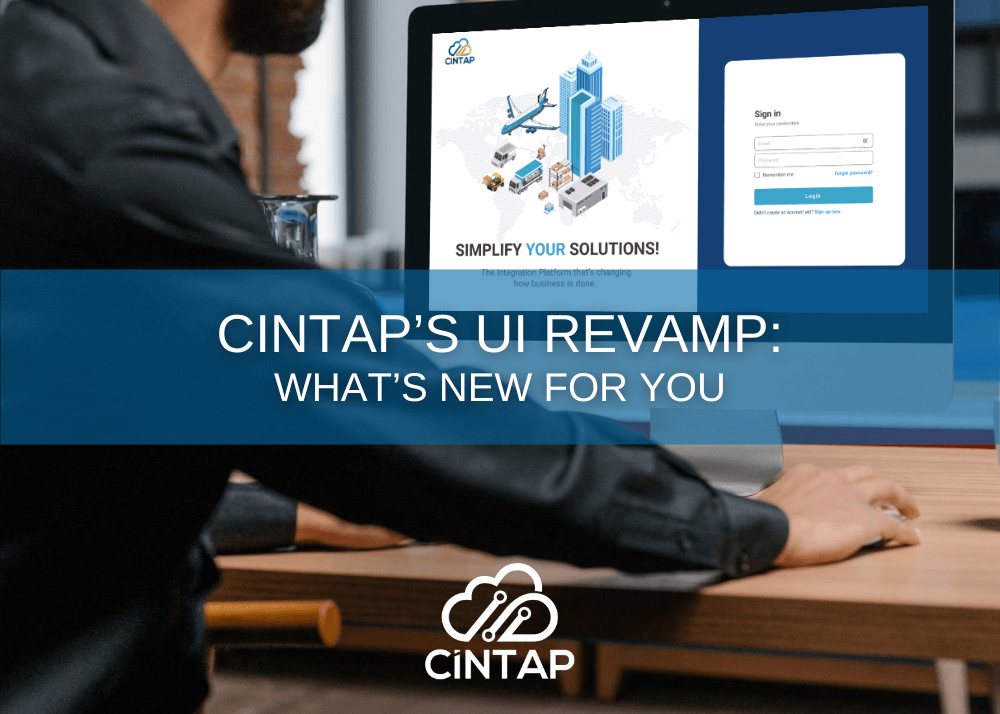Electronic Data Interchange (EDI)
What exactly is Electronic Data Interchange (EDI)?
It’s how companies communicate and share documents with each other in the modern world (business-to-business). EDI automates communication and business workflows- resulting in streamlined processes for your company.
Electronic Data Interchange allows for processing bulk amounts of transactions very quickly. In the digital age, nearly every company in any industry needs a reliable EDI platform.
Ideally, Electronic Data Interchange
- saves companies man-hours and money
- practically eliminates the time it takes to share information, and
- results in greater security and fewer errors overall.
EDI codes for Finance
Electronic Data interchange is sharing information electronically. Financial EDI is sharing financial information, and even payments, electronically. Companies use Financial EDI to ensure the secure exchange of financial information without the need for paper documents.
The nature of EDI demands a standardized format, which is quickly read and parsed by EDI software. Naturally, Financial EDI operates the same way: whether an actual payment is being made or finance-related documents are being shared, the format and information are specific and standardized.
9 of the most common Financial Electric Data Interchange transaction codes are:
- 1. EDI 821 – Financial Information Reporting
- 2. EDI 840 – Quotation
- 3. EDI 810 – Invoice
- 4. EDI 850 – Purchase Order
- 5. EDI 855 – Purchase Order Acknowledgement
- 6. EDI 812 – Credit/Debit Adjustment
- 7. EDI 870 – Order Status Inquiry/Response
- 8. EDI 997 – Functional Acknowledgement
- Bonus Code!
(Note: for a complete list of transaction codes, visit https://www.edistaffing.com/resources/edi-transaction-glossary/#supplychain)

1. EDI 821 – Financial Information Reporting
EDI 821 is an EDI transaction set shares financial details and data about a person or business with a lender or banking institution.
An EDI 821 is used to obtain loans, financial partnerships, or to make trade decisions regarding large financial assets. Data shared in this transaction could include a person or company’s income, expenses, assets, and liabilities. In response, you can expect to receive an EDI 997 (see below).
EDI documents and transactions require specific data, and ensure high levels of encryption and data security. Financial documents arguably need even MORE specificity and security. By sharing this highly sensitive financial report via EDI, companies and banking institutions are protecting themselves against outside attacks, accidental leaks, and wasted time.
2. EDI 840 – Request for Quotation
EDI 840 is a transaction used by buyers asking for information from a potential trading partner. Getting quotes this way makes it clear which potential partner(s) are the best fit for the buyer.
In EDI 840, buyers share buyer identification information, and ask for a description of goods/services, prices and terms, delivery schedules and expectations, as well as a deadline for the quote.
EDI 840 makes it possible to request several quotes from potential partners almost effortlessly. All documents are shared electronically, cutting out the possibility of human error. Additionally, sending bids via encrypted EDI transactions is more secure than phone calls, faxes, or typical emails.
3. EDI 810 – Invoice
EDI 810 is a document sent to a buyer from a seller. Just like all invoices, sellers send EDI 810 to notify buyers of the balance due and ask for payment. This invoice can also be used for several order types across industries.
As an invoice, EDI 810 includes the invoice number and date, order details, all charges and the total balance due. It may also include payment methods accepted, payment terms, and possibly tax details.
Like other EDI documents, EDI 810 ensures data security, and nearly-instant communication without errors. As a bonus, sending an electronic invoice may result in sellers getting paid faster.
4. EDI 850 – Purchase Order
EDI 850 contains all relevant details about a purchase order. In most cases, this transaction set (the first step in the ordering process) is usually sent to a vendor.
Conveniently, EDI 850 can have details for a single order, recurring orders, or a changed order. As an electronic purchase order, EDI 850 outlines the Purchase Order number, order date, and vendor details. Also included are the shipping and delivery details, pricing and billing information, item descriptions and identifiers, and payment terms.
When using an EDI, all communications are secure against outside threats. In addition to this added layer of security, EDI transactions streamline operations between partners, sharing and updating information almost instantly.

5. EDI 855 – Purchase Order Acknowledgement
EDI 855 is a document typically sent in response to EDI 850 (perhaps in conjunction with EDI 997). A seller responds to a buyer’s purchase order to trigger the forward motion of the order processing workflow.
The EDI 855 transaction set includes extremely detailed information for new orders. These details outline the EDI 850, seller’s vendor number, and any changes in the order or errors that need to be noted.
Some key perks of EDI 855 are the security that comes from encrypted communication, real-time updates for all parties, and seamless transactions. All parties benefit from near-instant updates regarding order changes.
6. EDI 812 – Credit/Debit Adjustment
EDI 812 is an EDI transaction buyers use to note payments adjustments. If there were any changes made, this transaction set securely reconciles invoices and payments.
Since EDI 812 may accompany an EDI 810 Invoice, it needs to elaborate on the total adjustment amounts, item quantities and descriptions (such as SKUs and UPCs), any necessary chargeback codes, and of course the original invoice number.
All parties benefit from using this EDI transaction set versus a paper or hard-copy memo with the same information. Changes can be made much more quickly, without risking clumsy typos. Additionally, using EDI provides extra security and peace of mind. By tracking adjustments in this way, the paper trail is much easier to follow.
7. EDI 870 – Order Status Report
EDI 870 is an EDI document sent by a seller to a buyer regarding an existing pending order. It can either be sent in response to an EDI 869 (Order Status Inquiry) or other schedule requirements.
As a status report, this EDI document outlines the Purchase Order number, vendor information, product information, and order status details. It may also include a brief explanation as to the order status or specific responses to an EDI 869.
Using EDI transactions to report on orders means streamlined, automatic, and transparent communication. Trading partners can get updates on their orders, with additional security but without manual errors.
8. EDI 997 – Functional Acknowledgement
EDI 997 is the EDI transaction set communicating to trading partners that another EDI document has been received. This document can be fully automated, and is sent back as a sort of sophisticated notification system.
As a rather straightforward document, EDI 997 lists the received transaction code and a notification of whether the received transaction was accepted, rejected, or had errors. If there were errors, the transaction may still be accepted, but EDI 997 may elaborate on any errors made. When a company send out an EDI transaction, they will then automatically receive an EDI 997 to review.
Acting as a kind of insurance, or audit, EDI 997 keeps all parties in the loop. By creating an electronic paper trail of sorts, any orders, invoices, payments, or changes made are easy to track. And if there are any errors, EDI 997 allows for corrections to be made before the final transaction is sent to the recipient.

9. Bonus Code!
If you didn’t see the transaction type your company needs for your 3PLs, good news!
It’s possible for you to work with an integration platform to customize your own transaction type specific to your system, needs, and trading partners.
CINTAP CLOUD AND EDI
An Integration Solution for Finances
CINTAP Cloud users don’t have to be limited to a rigid set of transaction types.
No matter your industry, CINTAP is dedicated to walking each customer through solutions to every problem. And naturally, this includes creating customized transaction types for you, so you can get back the time and resources your company needs!
As an integration platform, CINTAP streamlines EDI and business workflows. With CINTAP Cloud you can:
- accelerate your integration projects
- eliminate any redundancies
- simplify complex processes
- and provide real-time insights, so you (and your partners) have better tracking and visibility.
All this while also offering huge savings compared to other providers in the iPaaS industry!
Start optimizing today:
Get CINTAP Cloud as your solution for Financials!
You can learn more about us or get in contact with us to start optimizing your Financial transactions right away!

Author – Carissa Getscher